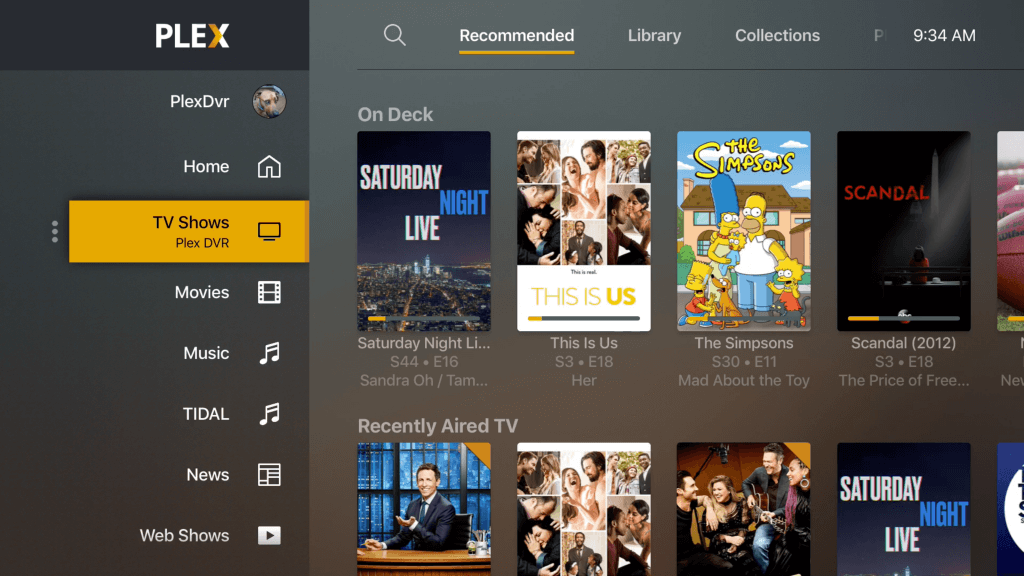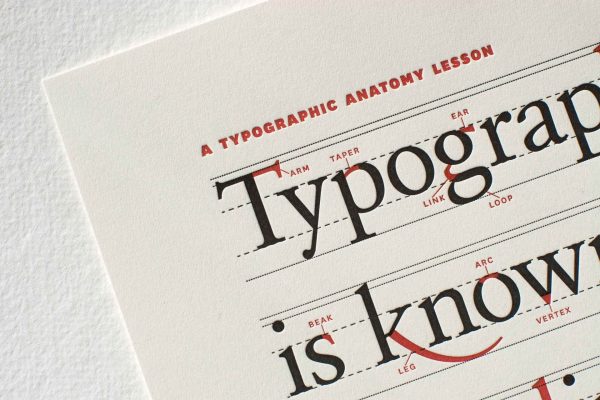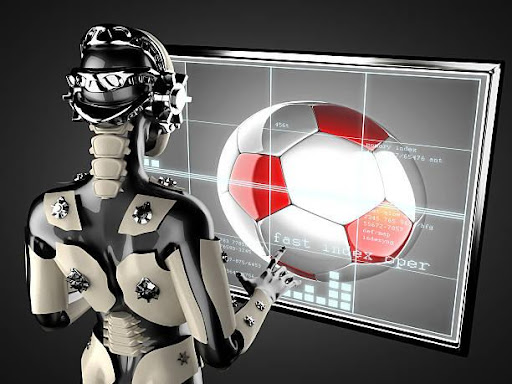If you are someone who is obsessed with movies and songs and prefers to save it in a library of your own, it becomes a way to difficult at times to move it from one place to another, if you are having this kind of issue we understand your problem here. Plex is something that helps you to access your whole digital library from your Smartphone, tablet, and PC anything, without the hassle of manual transferring.
Definition of Plex
The actual definition of plex is, it is a media server and tool that comes under the category of organization. This tool helps you to access all the pictures, music, movies, or any kind of videos stored in one place to another device. You can download Plex media software on ios, windows or Linux computer.
How to use plex?
- Download Plex media on your computer or any other place where you have stored your music, videos, and other things.
- Download plex on the other device, where you want to transfer your files.
- Now launch the app and stream your media files like music, videos from the Plex media server.
Advantages of having Plex
- You can watch any of your favorite movies and listen to your choice of music stored on your device just by running the Plex media server.
- You can access your saved files by using this Plex app from anywhere.
- Not only you but your friends and family can also access your favorite movies and music by the accessibility of the internet.
Devices that can run a Plex media server
This amazing tool, Plex, can be run by any major device usually. But few other operating systems are also capable of running it like,
- A compatible NAS device
- An NVIDIA SHIELD.
- A Netgear nighthawk X10 router
- A computer that runs Windows, Mac OS, or Linux.
For accessing any files as we said earlier, be it music, video or any movies on Plex, you can use;
- Major web browsers like Chrome, Firefox, and Safari can be used for this app.
- Any mobile device having android, ios, or windows.
- Tablets having the same as above, android, ios, or windows.
- Playstation and Xbox and other gaming devices also include this list
- The Roku device has the best compatibility for Plex,
Know how to use Plex on Roku
Here you’re going to learns, how to use Plex on Roku. Once you have installed Roku, there are some instructions you need to do for being able to access your files anywhere.
- Scroll down the list on the left side of the home page
- Click on the streaming channel
- Enter plex in the search bar
- Once you find plex, now click on the remote where add a channel on your TV is suggested.
- Now you will notice notification on your screen
After signing in when your Roku is linked on your computer, you can easily use plex via Roku from anywhere you want.